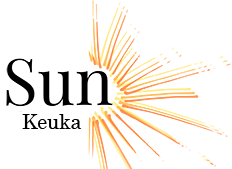Get the best of Facebook and control your personal data
By Dr. Thomas Hyslip, TegaCaySun.com
Facebook continues to integrate into every facet of our lives, both personal and professional. As its influence grows, it’s imperative to take proactive steps to safeguard your privacy and security on the platform. Here are ten essential tips to enhance your Facebook experience while maintaining control over your data:
- Disable Activity Advertising: Don’t let your likes and shares be used for targeted advertising. In your ad settings, select “Social Interactions” and change it to “Only Me” to prevent your activity from influencing ads shown to you and your friends.
- Clean Up Your Friends List: A smaller, more trusted circle of friends improves your privacy and minimizes the risk of your information being exposed to fake accounts or individuals you don’t know well.
- Clear Your Off-Facebook Activity: Facebook’s tracking extends beyond its platform. Regularly clear your off-Facebook activity to limit targeted ads and regain control over your data.
- Enable Two-Factor Authentication (2FA): Enhance your account security with 2FA. This extra layer of protection requires a unique code sent to your phone for login, making it much harder for unauthorized access.
- Limit Post Visibility: Be selective about who sees your posts. Customize your audience for each post or retroactively limit past posts to maintain privacy and control over your online presence.
- Remove Apps That Track You: Be cautious about linking your Facebook account to third-party apps. Revoke access for apps you no longer use or trust through your Facebook settings to prevent data collection and potential privacy breaches.
- Hide Your Location: Prevent Facebook from tracking your precise location by disabling location services on both your phone and within the Facebook app. This can reduce targeted ads based on your whereabouts.
- Disable Facial Recognition: Maintain control over your image by disabling facial recognition in Facebook’s desktop settings. This prevents the platform from automatically identifying and tagging you in photos.
- Stop Google from Indexing Your Profile: If you prefer to keep your Facebook profile private, adjust your settings to disallow search engines from linking to it. This can prevent your profile from appearing in Google search results.
- Avoid Like and Share Buttons on Other Websites: These buttons feed into Facebook’s data collection. If you need to share something, copy and paste the link instead.
By implementing these practical tips, you can navigate Facebook with greater confidence and ensure that your data remains secure and under your control. Remember, privacy is an ongoing effort, so regularly review your settings and be mindful of your online behavior.
Speaking of great tips….. Here is are some free insurance tips from The Ryan Agencies